My computer uses the QUERTZ per default.
From Wikipedia:
[The PC keyboard layout QUERTZ] employs dead keys to type accented characters like “é”, and the AltGr key to access characters in the third level (e.g. “[”, “]”, “@”, the euro sign “€”, or the micro- “µ”). The “T2” layout as specified in the 2012 edition of the German standard also uses the group selection to access special characters like the long s, or foreign characters like “Æ” or “Ə”.
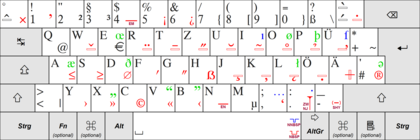
This is a bad layout for coding if you code in English. Common characters like a backslash, forward slash, or square brackets are hard to reach.
I switched to Colemak a while ago. Colemak is a newer layout that’s supposed to be more efficient and ergonomic for typing.
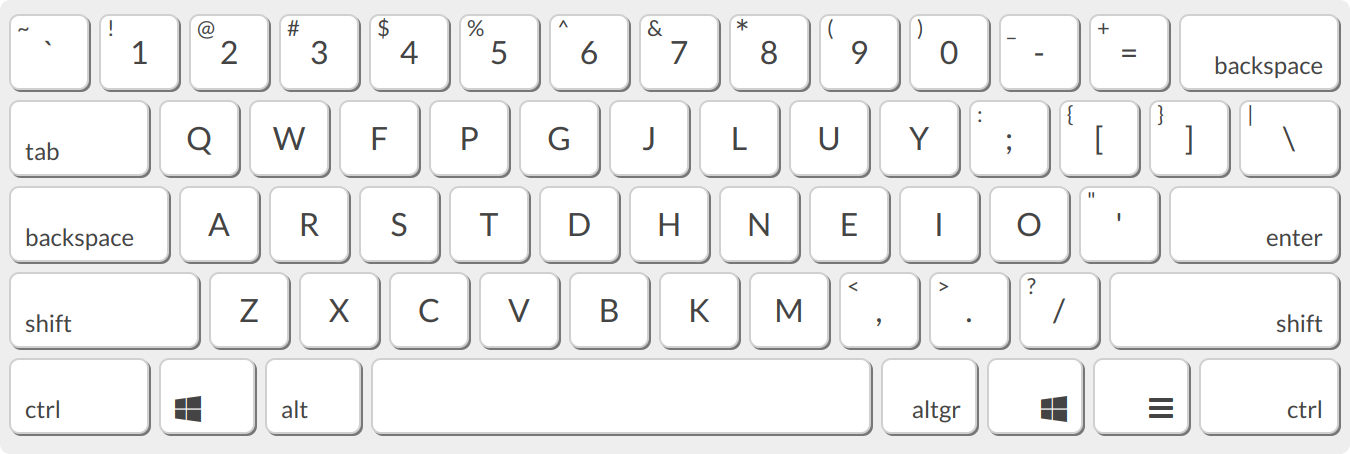
From the official website:
Advantages
- Ergonomic and comfortable – Your fingers on QWERTY move 2.2x more than on Colemak. QWERTY has 16x more same hand row jumping than Colemak. There are 35x more words you can type using only the home row on Colemak.
- Easy to learn – Allows easy transition from QWERTY. Only 2 keys move between hands. Many common shortcuts (including Ctrl+Z/X/C/V) remain the same. Typing lessons available.
- Fast – Most of the typing is done on the strongest and fastest fingers. Low same-finger ratio.
- Multilingual – Allows to type in over 40 languages and to type various symbols, e.g. “pâté”, “mañana”, €, em-dash, non-breaking space.
- Free – Free software released under the public domain. You don’t have to buy a new keyboard, just install a program.
After a first and painful initial phase, I enjoyed typing with Colemak. I mostly type in English, so that works fine for me. But even special characters like “ü” or “ß” are possible with minimal fuss.
It’s easier for me to reach programmer-related keys now.
You should try it out.